If you’ve implemented or ever considered implementing eLearning or a learning management system (LMS) into your business, you may be familiar with SCORM compliance. When creating training content for your staff, do you wonder “is complying with SCORM still necessary?” Read on to learn where SCORM may be headed and what you can do to best prepare your company.
What is SCORM Compliance?
The Shareable Content Object Reference Model (SCORM) is a content standard created for eLearning software that allows a variety of content to run on multiple systems. In the past, developers struggled to get the content they created to “play well” with multiple LMS platforms. This made it difficult for industries to effectively deploy their own unique eLearning content within their LMS, which led to the release of the first SCORM software standard back in 2001.
SCORM addressed common issues developers had, such as simplifying the process in which learning content was integrated into different LMS platforms. SCORM also established how content should communicate with the LMS and questioned what courses should accomplish for users, presenting itself as an all-in-one compliant system that developers should adhere their content to for the simplest integration.
How Does SCORM Work?
The two main components of SCORM include how content is made SCORM compliant and how tools and systems acknowledge that content:
How Content is Made
Content is packaged into a zip folder that can be easily delivered to a SCORM-compliant tool or LMS. This content, the ‘sharable content object’, is the learning content that can be anything from a video clip or audio file to an HTML page or Flash-based quiz.
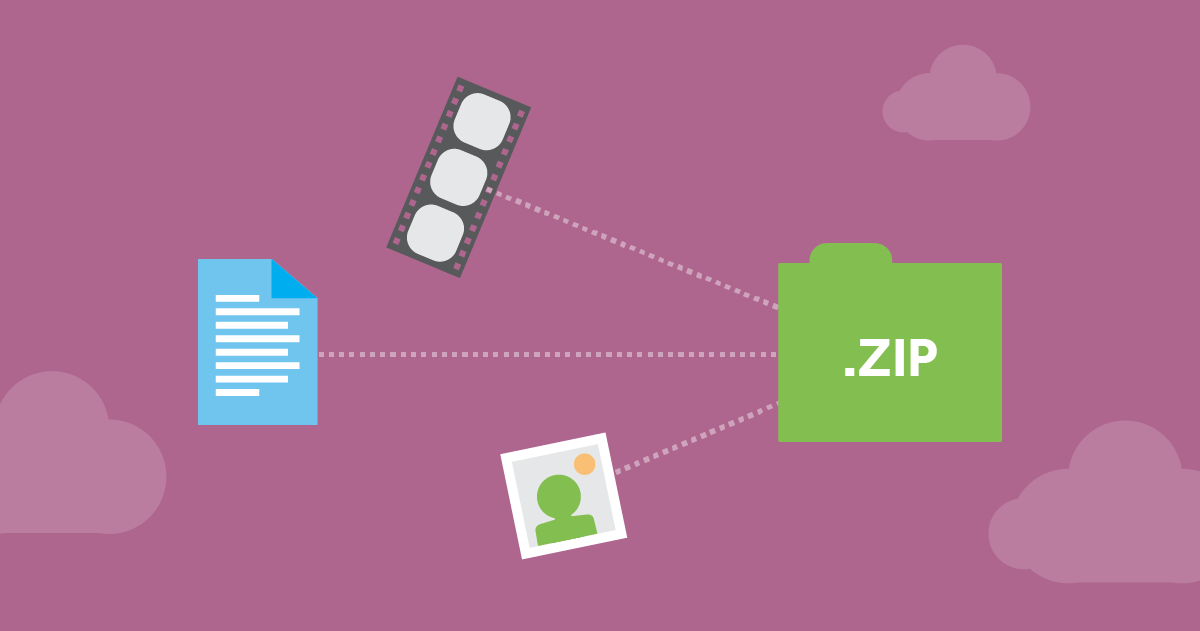
How Content is Acknowledged
Data is exchanged at Run-Time, meaning SCORM establishes how the LMS and content interact with each other, as well as records users’ information and progress. This is the ‘reference model,’ which is the technical standard that developers code into their software to allow simple data exchange between authoring tools and platforms.
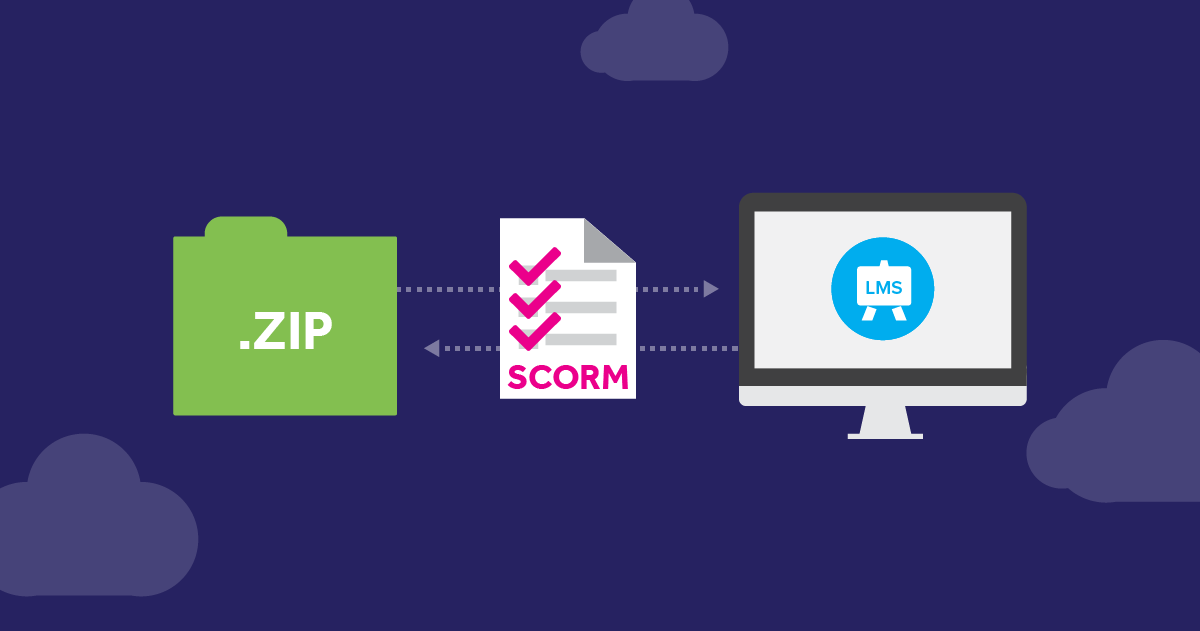
When publishing SCORM-compliant content, you have the option to export through HTML, Flash or both, depending on how the content will be accessed. And while Flash has typically been a popular choice for publishing eLearning content, these days people are utilizing more than just a desktop computer to access eLearning materials—which has led to many issues with creating SCORM-compliant content in today’s workplace environment.
Why Is SCORM Compliance Less Relevant Now?
The eLearning industry has certainly developed over the years, as it’s seen a growth of 900% since 2000. And, the consistent improvement in LMS software raises the question of whether or not SCORM compliance is still necessary. 16 years ago, it was difficult—and much more expensive—to create eLearning content that also worked seamlessly on multiple tools and systems. That has since become easier, leading some developers to say that SCORM may be exiting eLearning standards.
SCORM Isn’t Compatible With Today’s Workplace
Technology has become a vital part of our everyday lives, particularly within the workplace. In fact, 87% of companies expect their employees to use their mobile devices for work purposes. So, it’s possible to design SCORM-compliant content specifically for mobile devices, but there are still issues that need addressing. iOS devices, for example, do not support Flash content, meaning anyone utilizing an iOS device cannot view Flash-based, SCORM-compliant content.
Even content exported through HTML5, the latest version of HTML, may struggle to properly run on mobile devices if the content is not created for mobile usage. Issues such as a loss in content quality or technical difficulties can affect the user’s learning experience.
It’s understandable that SCORM was not designed with mobile usage in mind, considering its most recent version was updated in 2004 when mobile devices weren’t prevalent. The necessity for SCORM arose when developers needed a common technical standard to code their eLearning content to run efficiently on multiple LMS platforms. In today’s workplace, however, it should be quick and easy to access your eLearning materials via a multitude of devices—including mobile—without needing to jump through hoops.
The Issue with SCORM and Flash
Adobe Flash Support will cease updating and distributing Adobe Flash Player in 2020, and that will have a big impact on SCORM-compliant content. Having been an integral part of SCORM since its creation, Flash has truly made a home within publishing eLearning content. Currently, however, once support for Flash ends, you’ll either need to change your output to HTML or completely redesign your courses—which can be both troublesome and time-consuming. It’s better to do so sooner rather than later to avoid further technical problems down the road. But remember, even HTML can have difficulties running SCORM-compliant content efficiently, so you’ll want to ensure the browsers of everyone who will be interacting with your content are fully up-to-date for a more seamless experience.
Usage Tracking & Progress Reporting is Limited
When tracking users’ progress in SCORM courses, reports only go as far as whether or not a course is completed, how much time it took and the scores assessed. This lack of robust reporting makes it difficult to learn and adapt your eLearning content. You won’t know where you should be updating and adjusting your course materials to offer the best learning experience to your staff—while getting the most out of your budget. Plus, with SCORM-compliant content, you can’t assign tasks to specific people unless you create multiple courses.
SCORM Courses Can Be Costly
If you’re looking for a way to build SCORM-compliant courses for your LMS, you’ll most likely turn to an authoring tool for help. Authoring tools, such as Adobe Captivate and Articulate Storyline, have developed their software in order to market themselves as SCORM compliant, allowing their content to be more easily integrated within a compliant LMS. You know you’ll get the most effective content from utilizing an authoring tool; however, these tools can be costly, both in time and in price.
Purchasing one license can be expensive, and if you have multiple content creators, you may need to purchase multiple licenses, as well as in-depth training programs to fully understand the intricacies of how the authoring tool works. All of that time and effort can be taxing on your brand.
Utilize an LMS That Fits Your Brand
If your brand is using a powerful LMS, SCORM compliance shouldn’t be a main concern—an effective LMS can manage content efficiently without focusing on that. The Konvert™ App has a SCORM-friendly LMS that offers a modern solution to a 16 year-old issue. With the Konvert LMS, you can create, customize and modify content that works for your brand’s unique goals.
Authoring tools can be complicated to utilize, but Konvert's LMS software is user-friendly and allows for easy integration of existing PDF’s, videos and documents as learning tools. Plus, Konvert’s LMS is flexible and completely scalable, so you can accommodate each individual’s training needs. Konvert’s LMS also allows for more robust monitoring of the progress of individual users from your dashboard.
It’s unclear what the future of SCORM will be, but ensuring you’re prepared for any changes that may arise will help keep your company on top of its game when delivering the most impactful eLearning software. Contact the Konvert team today to learn more!